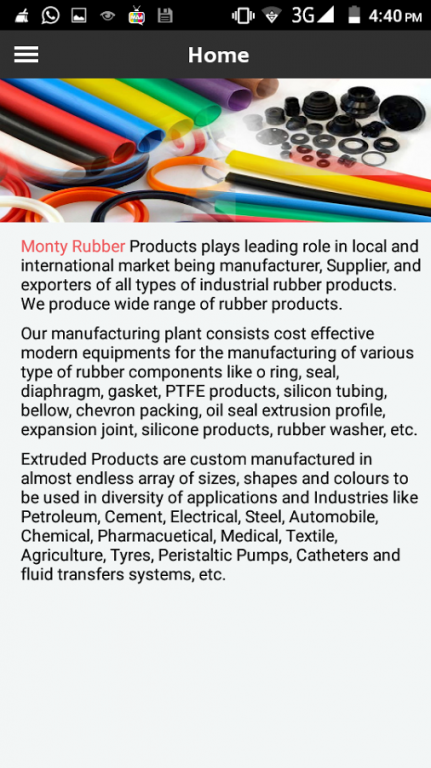Monty Rubber App 1.2
Free Version
Publisher Description
Monty Rubber Products App provides you with easy access of our wide range of industrial rubber products.
About Us
Monty Rubber Products plays leading role in local and international market being manufacturer, Supplier, and exporters of all types of industrial rubber products. We produce wide range of rubber products.
Our manufacturing plant consists cost effective modern equipments for the manufacturing of various type of rubber components like o ring, seal, diaphragm, gasket, PTFE products, silicon tubing, bellow, chevron packing, oil seal extrusion profile, expansion joint, silicone products, rubber washer, etc.
Extruded Products are custom manufactured in almost endless array of sizes, shapes and colours to be used in diversity of applications and Industries like Petroleum, Cement, Electrical, Steel, Automobile, Chemical, Pharmaceutical, Medical, Textile, Agriculture, Tyres, Peristaltic Pumps, Catheters and fluid transfers systems, etc.
About Monty Rubber App
Monty Rubber App is a free app for Android published in the Office Suites & Tools list of apps, part of Business.
The company that develops Monty Rubber App is Primetech Software. The latest version released by its developer is 1.2.
To install Monty Rubber App on your Android device, just click the green Continue To App button above to start the installation process. The app is listed on our website since 2016-03-07 and was downloaded 3 times. We have already checked if the download link is safe, however for your own protection we recommend that you scan the downloaded app with your antivirus. Your antivirus may detect the Monty Rubber App as malware as malware if the download link to montyrubber.prime.com.montyrrubber is broken.
How to install Monty Rubber App on your Android device:
- Click on the Continue To App button on our website. This will redirect you to Google Play.
- Once the Monty Rubber App is shown in the Google Play listing of your Android device, you can start its download and installation. Tap on the Install button located below the search bar and to the right of the app icon.
- A pop-up window with the permissions required by Monty Rubber App will be shown. Click on Accept to continue the process.
- Monty Rubber App will be downloaded onto your device, displaying a progress. Once the download completes, the installation will start and you'll get a notification after the installation is finished.